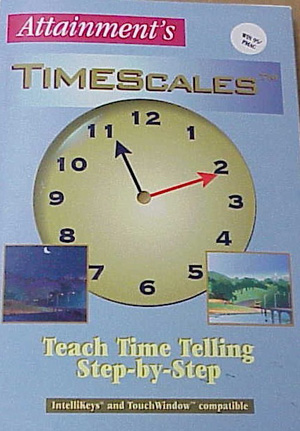
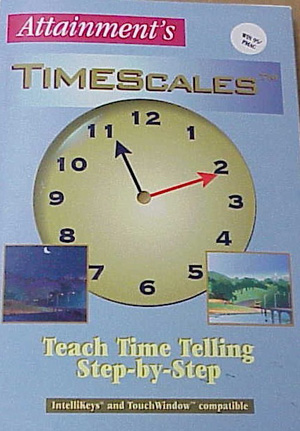
Getting
Started: Instructions for Time
Scales
2. Choose one of three possible objectives:
Hours of the day-practices telling time to the hour.
Minutes of the hour-practices telling time to the minute.
From time to time-practices knowing later and earlier by adding and subtracting times in the student's head.
Matching.
Setting time-In order to make hands move, the student must go to the large arrows pointing above and below the clock, and click arrow up to change to earlier time and to down arrow to change to later time.
5. Auditory cues indicate to the student if the answer is right or wrong.
6. A score is given when problems are completed.
7. Click on Done to return to main menu.
Ideas
on how to use:
1. Practice identifying and setting times using only a verbal cue.
2. Practice telling time using traditional clock faces and/or digital clocks.
3. Use a clock manipulative to follow along with finding earlier and later times.