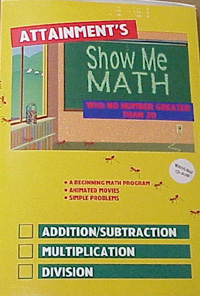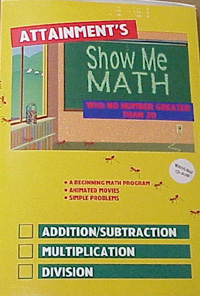Show Me Math:
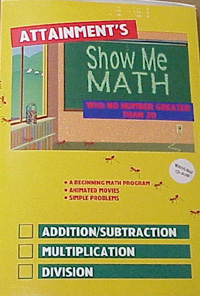
A software program that includes basic math computation (+ - x ÷)
with an option for on-screen manipulatives. This program includes scanning
options for switch users.
Getting
Started: Instructions for Show Me
Math
Show
Me Math Instructions
- Once
installed on your computer double click on the icon Show Me Math.
- Click
on the desired math fact symbol you want (+ - x ÷).
- To
access the quiz feature, click on the quiz button (letters on the quiz icon
lighten when selected) for 10, 25, or 50 problems on math facts; results can
be printed.
- Numbers
can be typed or the student can scroll down to select. If using the scanning
option, the student makes contact with the switch, when the answer appears
in the answer box.
- Auditory
cues are provided to signal correct/incorrect answers.
- Click
on Show Me box to see on-screen manipulatives with correct answer
given auditorily and visually.
- Speed
of the scanning can be reduced or increased by clicking the button
immediately to the right of the Show Me box and dragging it up or
down.
- On
the menu bar, under File, Show Me options, the teacher or
student can choose problems to be given in a vertical presentation, in
multiple choice form, or at an easier level by choosing max number 10.
Ideas
on how to use:
1.
Independent practice
2.
Introduce and practice problems horizontally or vertically
3.
Take quizzes and print out for pretest/posttest
http://www.attainmentcompany.com