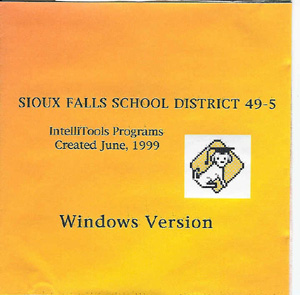
This CD contains 40 different activities that teach a variety of skills. Optional IntelliKeys® overlays are included for use of the IntelliKeys expanded keyboard with each of the programs.
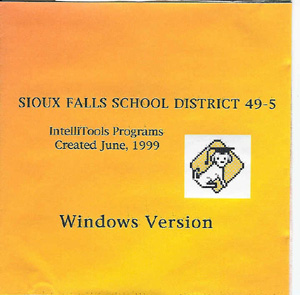
Getting
Started: Instructions for SFSD
IntelliTools CD
Sioux
Falls School District IntelliTools® CD Instructions
Download IntelliPics® Player from here if it is not already installed on your computer. Select the download on your desktop. When done downloading, double click on 'intellipics player.exe' to install the IntelliPics® Player. IntelliPics player will now be installed onto your C drive and can be found under Start: Programs: IntelliTools: IntelliPics Player.
1.
Insert SFSD IntelliTools® CD.
2.
Choose desired IntelliPics program from CD and click on it to open.
IntelliPics
Player
should be opened automatically. . (if
it doesn't load automatically then
first open IntelliPics Player
and then open the desired program from the CD).
3.
Choose send overlay under menu bar if using IntelliKeys®
keyboard and overlays.
4.
Interact with the program using the mouse (select and click), IntelliKeys or
switch
(connect
into switch port on the side of the IntelliKeys keyboard).