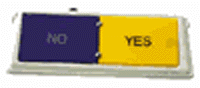
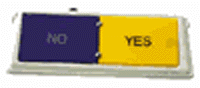
Getting
Started: Instructions for Rocking
Plate
Rocking
Plate Instructions
To record and play back messages:
1. Turn on the Rocking Plate and adjust the volume control.2. Press and hold the “RECORD” button.
3. Press one side of the rocking plate and speak into the microphone.
4. Release both buttons when recording is complete.
5. To play back the message, press and release the same plate used to record the message.
Features:
The memory for speech information is a total of 20 seconds with 10 seconds on each side of the switch. For longer messages, use the blue side of the plate. This will allow for a longer message but the yellow side will not be available if all 20 seconds are used.