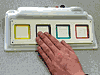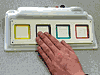Cheap Talk 4:
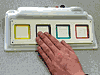
Voice output communication device that allows the student to
communicate a message by touching one of four 2" colored squares. Depending
on the model, external switches or scanning options are available.
Getting
Started: Instructions for Cheap
Talk 4
Cheap
Talk 4 Instructions
To record and play back
messages :
1. Turn on the Cheap Talk 4 and adjust the volume control-knob
on back panel.
2. Press and hold the “RECORD” button.
3. Press one of the 4 colored squares and speak into the
microphone.
4. Release both buttons when recording is complete.
5. To play back the message, press and release the square used
to record the message.
Other info…
- Memory capability: Approximately 5 seconds of speech per colored square;
20 seconds total. Longer messages may be recorded under one colored square,
however, that will use memory from the remaining squares.
- Volume control is knob on back panel of unit.
http://www.enablingdevices.com